Have Questions?Ask An Expert
XP400 Key & Chip Programmer for Autel MaxiIM IM608 IM508 Key Programmer
2
sold in last
8
hours!
SK282
2.2 kg
10000 In stock
$499.00
XP400 Key & Chip Programmer for Autel MaxiIM IM608 IM508 Kindly notice: please do not connect the xp400 to vehicles directly, otherwise it will be damaged, you have to send it back for repair or buy new one XP400 Key & Chip Programmer Instruction: Connect the IM608/IM508 tablet to the XP400 Key...
customers are viewing this product!
XP400 Key & Chip Programmer for Autel MaxiIM IM608 IM508
Kindly notice: please do not connect the xp400 to vehicles directly, otherwise it will be damaged, you have to send it back for repair or buy new one
XP400 Key & Chip Programmer Instruction:
Connect the IM608/IM508 tablet to the XP400 Key Programmer (no vehicle connection required) to access the key chip, read, retrieve and write key information, as well as other key related functions.
XP400 SWITCH & CHIP PROGRAMMER
PC Supported
MCU / EEPROM Chip Read / Write
ECU Reading / Writing
MC9S12 Encrypted Chip Read / Write
Key Reading / Writing
Mercedes Infrared Key Reading / Writing
Finding the Control Frequency
IC Card Reading / Writing
With XP400 Adapter, your Autel im608 is able to read/write eeprom,please check XP400 Adapter Chip List here.


XP400 KEY & CHIP PROGRAMMER Introduction:
Connect the IM608 tablet to the XP400 Key Programmer (no vehicle connection required) to access the key chip, read, retrieve and write key information, as well as other key related functions. The XP400 includes 12 ports:
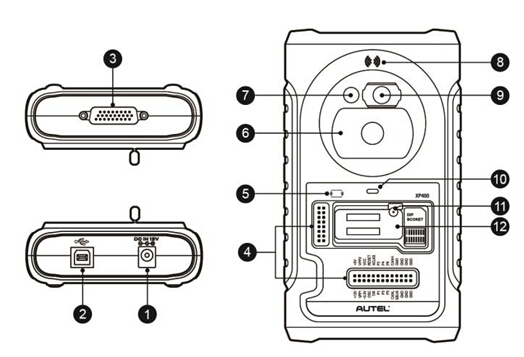
1. DC Port – provides 12V DC power supply.
2. USB Port – provides data communication and 5V DC power supply.
3. DB 26-Pin Port – connects with the Mercedes Benz infrared cable, vehicle key cable, ECU cable, MCU cable, MC9S12 cable.
4. Cross Signal Pins – holds the MCU board, MCU spare cable or DIY signal interface.
5. IC Card Induction Area
6. Vehicle Key Slot – holds the vehicle key.
7. Transponder Slot – holds the transponder.
8. Remote Control Transponder Induction Area Figure 2-5 XP400 Views 11
9. Mercedes Infrared Key Slot – holds the Mercedes infrared key.
10. Status LED – indicates the current operating status.
11. Locker – locks the EEPROM component transponder slot to ensure proper functioning.
12. EEPROM Component Transponder Slot – holds the EEPROM plug-in transponder or EEPROM socket.
DB 26-Pin Port:
Five components can be connected to this port:
Mercedes Infrared Cable
APA102 – Remote Match Cable (optional)
APA104 – ECU Cable
APA105– MCU Cable
APA106 – MC9S12 Cable
Cross-shaped Signal Pin: Places MCU board, MCU spare cable or DIY signal cable to read or write MCU and ECU chips.
IC Card Induction Area: Reads and writes IC card information.
Vehicle Key Slot: Holds the vehicle key to read or write vehicle key information.
Transponder Slot: Holds the transponder to read or write transponder information.
Remote Control Transponder Induction Area: Reads and writes remote control transponder information.
Mercedes Infrared Key Slot: Holds Mercedes infrared key to read or write Mercedes vehicle key information.
Status LED: Shows the current operating status of the XP400. See the table below for detailed description.
APA102 – Remote Match Cable (optional)
APA104 – ECU Cable
APA105 – MCU Cable
APA106 – MC9S12 Cable
Cross-shaped Signal Pin: Places MCU board, MCU spare cable or DIY signal cable to read or write MCU and ECU chips.
IC Card Induction Area: Reads and writes IC card information.
Vehicle Key Slot: Holds the vehicle key to read or write vehicle key information.
Transponder Slot: Holds the transponder to read or write transponder information.
Remote Control Transponder Induction Area: Reads and writes remote control transponder information.
Mercedes Infrared Key Slot: Holds Mercedes infrared key to read or write Mercedes vehicle key information.
Status LED: Shows the current operating status of the XP400. See the table below for detailed description.
Locker: Places EEPROM chip or socket to read or write EEPROM information.
EEPROM Component Transponder Slot: Holds the EEPROM plug-in transponder or EEPROM socket.
Why Buy an XP400 Device?
If your original XP400 for IM608 / IM600 is broken, you can buy this to replace the old one.
Or If you have a MaxiIM IM508 or Otosys IM100, you want to do advanced IMMO reprogramming like IM608 / IM600 do, you can buy an XP400 for your machine. Then it works on IMMO functions as im608 / im600.
Establish Vehicle Communication for Powerful IMMO Operations
The IMMO operations require connecting the MaxiIM IM608 tablet to the test vehicle through the MaxiFlash
using the main cable and the included USB cable (2m). To establish proper vehicle communication to the tablet,
you need to perform the following steps:
1. Connect the MaxiFlash to the vehicle’s DLC for both communication and power source.
2. Connect the MaxiFlash to the tablet via BT pairing, or USB connection.
BT pairing is recommended as the first choice for the communication between the tablet and the J2534 ECU
Reprogrammer MaxiFlash JVCI. The working range for BT communication is about 210 feet (70 m); this means
you can perform key programming and vehicle diagnosis freely around the workshop with greater convenience.
If you use more than one MaxiFlash to connect to the test vehicles when customers are many, you can perform
key programming and vehicle diagnosis on various vehicles conveniently, by pairing the tablet separately to each of
the MaxiFlash connected to the different test vehicles, via BT, without the need to repeat the plugging and unplugging
procedure, which is unavoidable through traditional wired connection, thus saves you more time and provides more efficiency.
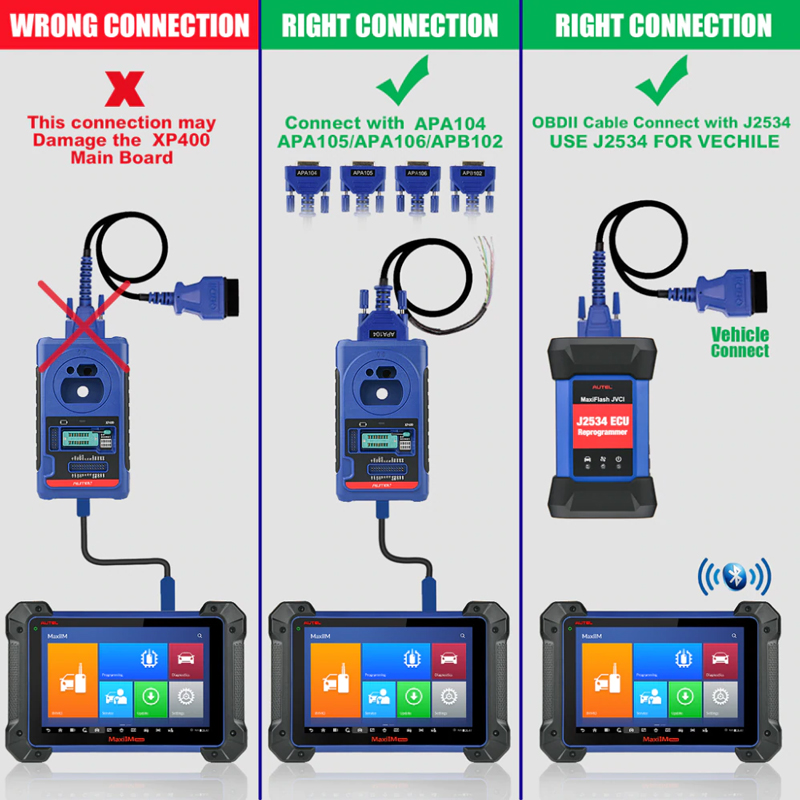
Detailed functions comparison between XP400 and XP200, please refer to bellow chart.
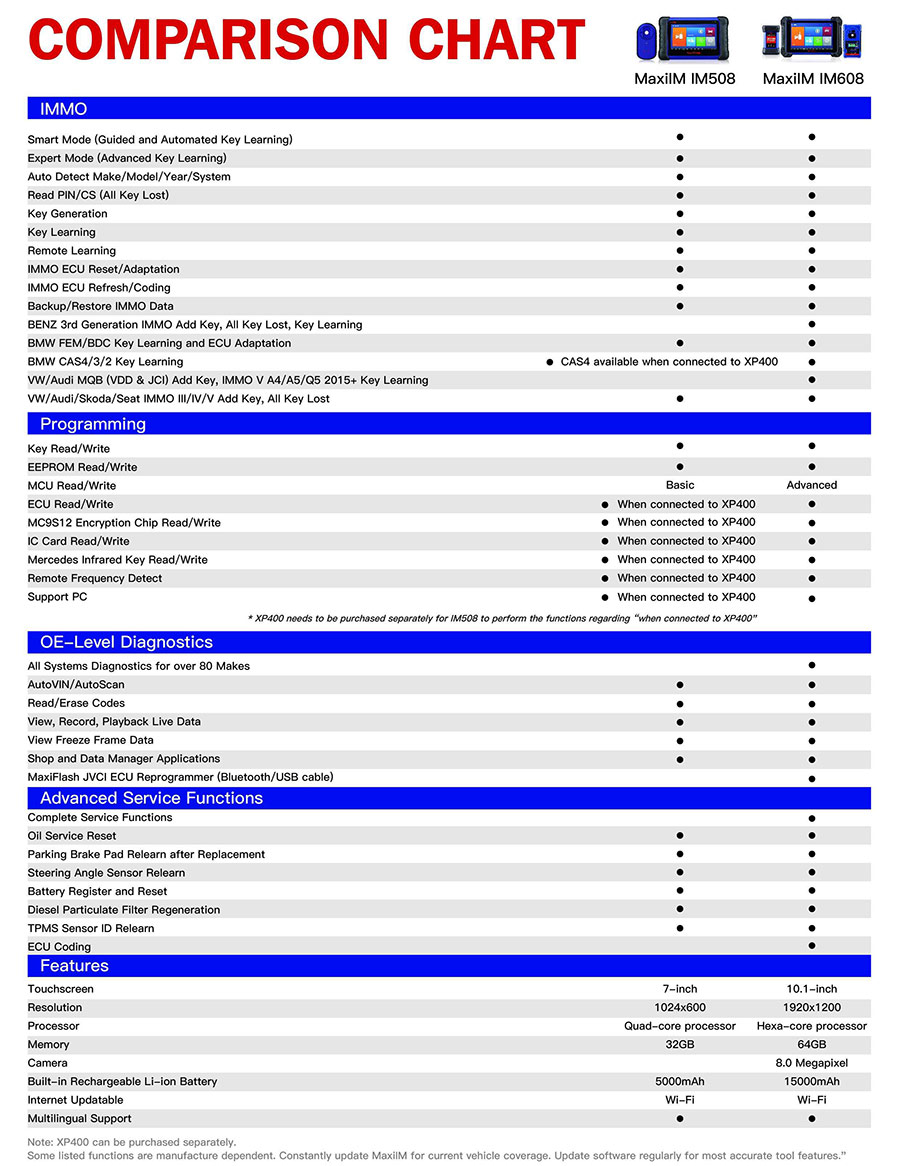
Parameter:
Package includes:
1pc x AUTEL XP400
Kindly notice: please do not connect the xp400 to vehicles directly, otherwise it will be damaged, you have to send it back for repair or buy new one
XP400 Key & Chip Programmer Instruction:
Connect the IM608/IM508 tablet to the XP400 Key Programmer (no vehicle connection required) to access the key chip, read, retrieve and write key information, as well as other key related functions.
XP400 SWITCH & CHIP PROGRAMMER
PC Supported
MCU / EEPROM Chip Read / Write
ECU Reading / Writing
MC9S12 Encrypted Chip Read / Write
Key Reading / Writing
Mercedes Infrared Key Reading / Writing
Finding the Control Frequency
IC Card Reading / Writing
With XP400 Adapter, your Autel im608 is able to read/write eeprom,please check XP400 Adapter Chip List here.


XP400 KEY & CHIP PROGRAMMER Introduction:
Connect the IM608 tablet to the XP400 Key Programmer (no vehicle connection required) to access the key chip, read, retrieve and write key information, as well as other key related functions. The XP400 includes 12 ports:
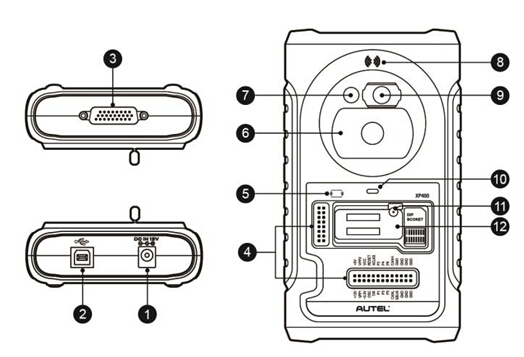
1. DC Port – provides 12V DC power supply.
2. USB Port – provides data communication and 5V DC power supply.
3. DB 26-Pin Port – connects with the Mercedes Benz infrared cable, vehicle key cable, ECU cable, MCU cable, MC9S12 cable.
4. Cross Signal Pins – holds the MCU board, MCU spare cable or DIY signal interface.
5. IC Card Induction Area
6. Vehicle Key Slot – holds the vehicle key.
7. Transponder Slot – holds the transponder.
8. Remote Control Transponder Induction Area Figure 2-5 XP400 Views 11
9. Mercedes Infrared Key Slot – holds the Mercedes infrared key.
10. Status LED – indicates the current operating status.
11. Locker – locks the EEPROM component transponder slot to ensure proper functioning.
12. EEPROM Component Transponder Slot – holds the EEPROM plug-in transponder or EEPROM socket.
DB 26-Pin Port:
Five components can be connected to this port:
Mercedes Infrared Cable
APA102 – Remote Match Cable (optional)
APA104 – ECU Cable
APA105– MCU Cable
APA106 – MC9S12 Cable
Cross-shaped Signal Pin: Places MCU board, MCU spare cable or DIY signal cable to read or write MCU and ECU chips.
IC Card Induction Area: Reads and writes IC card information.
Vehicle Key Slot: Holds the vehicle key to read or write vehicle key information.
Transponder Slot: Holds the transponder to read or write transponder information.
Remote Control Transponder Induction Area: Reads and writes remote control transponder information.
Mercedes Infrared Key Slot: Holds Mercedes infrared key to read or write Mercedes vehicle key information.
Status LED: Shows the current operating status of the XP400. See the table below for detailed description.
APA102 – Remote Match Cable (optional)
| No. | Color | Definition | Pin correspond to DB26 | Note |
| 1 | Red | VCC5V | 16 | |
| 2 | Black | GND | 3/10/25 | |
| 3 | Blue and White | REMOTE_MISO | 14 | |
| 4 | Gray and White | REMOTE_MOSI | 5 | |
| 5 | Brown and White | REMOTE_CLK | 23 | |
| 6 | Green and White | REMOTE_RX_C S | 15 |
APA104 – ECU Cable
| No. | Color | Definition | Pin correspond to DB26 | Note |
| 1 | Red | VCC12V | 7 | |
| 2 | Black | GND | 25 | |
| 3 | Green | IGN | / | |
| 4 | Orange | CANL | 8 | |
| 5 | Blue | CANH | 17 | |
| 6 | Brown | BOOTM | / | |
| 7 | Yellow | K | 18 | |
| 8 | White | LIN | 26 |
APA105 – MCU Cable
| No. | Color | Definition | Pin correspond to DB26 | Note |
| 1 | Red and White | VPP1 | 20 | |
| 2 | Red and Black | VPP2 | 12 | |
| 3 | Red and Yellow | +12V | 7 | |
| 4 | Red and Blue | VPPR | / | |
| 5 | Black | GND | 25 | |
| 6 | White | S1 | 14 | |
| 7 | Brown | S2 | 5 | |
| 8 | Gray | S3 | 23 | |
| 9 | Blue | S4 | 11 | |
| 10 | Red | S5 | 21 | |
| 11 | Orange | S6 | 13 | |
| 12 | Purple | S7 | 4 | |
| 13 | Yellow | S8 | 19 | |
| 14 | Green | S9 | 2 | |
| 15 | Black | GND | 10 | Shielded Twisted |
| 16 | White | OSC | 1 | Shielded Twisted |
APA106 – MC9S12 Cable
| No. | Color | Definition | Pin correspond to DB26 | Note |
| 1 | Red | +5V | 16 | |
| 2 | Black | GND | 25 | |
| 3 | Green | XCLKS | 2 | |
| 4 | Blue | T/R | 11 | |
| 5 | Yellow | RESET | 19 | |
| 6 | Black | GND | 10 | Shielded Twisted |
| 7 | White | OSC | 1 | Shielded Twisted |
Cross-shaped Signal Pin: Places MCU board, MCU spare cable or DIY signal cable to read or write MCU and ECU chips.
IC Card Induction Area: Reads and writes IC card information.
Vehicle Key Slot: Holds the vehicle key to read or write vehicle key information.
Transponder Slot: Holds the transponder to read or write transponder information.
Remote Control Transponder Induction Area: Reads and writes remote control transponder information.
Mercedes Infrared Key Slot: Holds Mercedes infrared key to read or write Mercedes vehicle key information.
Status LED: Shows the current operating status of the XP400. See the table below for detailed description.
| Indicator | Status | Description |
| On |
Light Green | Powered on and default |
| Flash Green | Communication | |
| Light Red | Error |
Locker: Places EEPROM chip or socket to read or write EEPROM information.
EEPROM Component Transponder Slot: Holds the EEPROM plug-in transponder or EEPROM socket.
Why Buy an XP400 Device?
If your original XP400 for IM608 / IM600 is broken, you can buy this to replace the old one.
Or If you have a MaxiIM IM508 or Otosys IM100, you want to do advanced IMMO reprogramming like IM608 / IM600 do, you can buy an XP400 for your machine. Then it works on IMMO functions as im608 / im600.
Establish Vehicle Communication for Powerful IMMO Operations
The IMMO operations require connecting the MaxiIM IM608 tablet to the test vehicle through the MaxiFlash
using the main cable and the included USB cable (2m). To establish proper vehicle communication to the tablet,
you need to perform the following steps:
1. Connect the MaxiFlash to the vehicle’s DLC for both communication and power source.
2. Connect the MaxiFlash to the tablet via BT pairing, or USB connection.
BT pairing is recommended as the first choice for the communication between the tablet and the J2534 ECU
Reprogrammer MaxiFlash JVCI. The working range for BT communication is about 210 feet (70 m); this means
you can perform key programming and vehicle diagnosis freely around the workshop with greater convenience.
If you use more than one MaxiFlash to connect to the test vehicles when customers are many, you can perform
key programming and vehicle diagnosis on various vehicles conveniently, by pairing the tablet separately to each of
the MaxiFlash connected to the different test vehicles, via BT, without the need to repeat the plugging and unplugging
procedure, which is unavoidable through traditional wired connection, thus saves you more time and provides more efficiency.
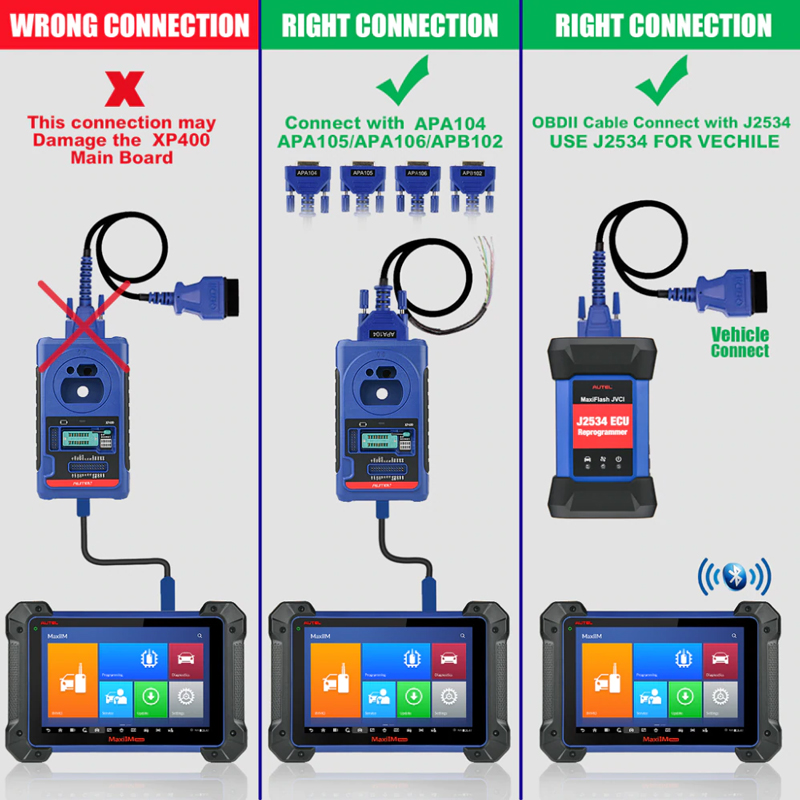
Detailed functions comparison between XP400 and XP200, please refer to bellow chart.
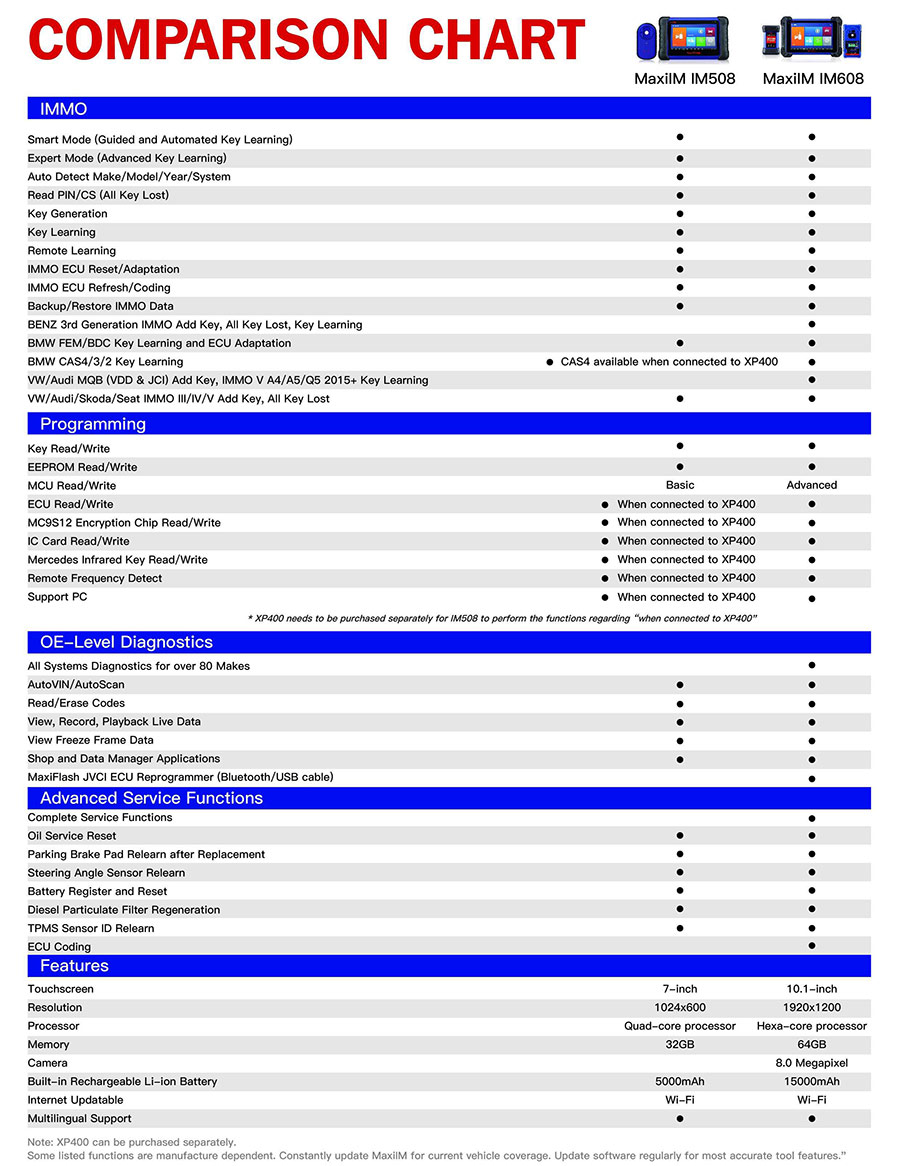
Parameter:
| Item | Description |
| Operating Temperature | -10¡æ ~ 60¡æ (14¨H ~ 140¨H) |
| Storage Temperature | -20¡æ ~ 60¡æ (-4¨H ~ 140¨H) |
| Port | Mini USB, VGA_DB15 |
| Input Voltage | 5 VDC |
| Operating Current | < 250 mA |
| Maximum Consumption | 1 W |
| Device Dimensions (L*W*H) | 130 mm * 68 mm * 28 mm |
| Package Dimensions (L*W*H) | 201 mm * 167 mm * 75 mm |
| Net Weight | 466 g |
Package includes:
1pc x AUTEL XP400
For Large Quantity Order Or Dealer
We product wholesale price for customers, if you have large order please contact us by email or whatsapp to get better price. By the way, we can also provide dealer shipment for your requirement.
we will provide order tracking numbers whenever the order status is changed into "Shipped" status. The shipping company's tracking number will be posted into every customer's account page. You will be notified by your registered email with this tracking number. Along with tracking number, customers will enter the shipping company's official website to check the shipping status of your package.
The following are some links of express companies.
China Post: https://www.17track.net/en
DHL: http://www.dhl.com/en.html
EMS: http://www.ems.com.cn
TNT: http://www.tnt.com
FeDex: http://www.fedex.com
UPS: http://www.ups.com.cn
The following are some links of express companies.
China Post: https://www.17track.net/en
DHL: http://www.dhl.com/en.html
EMS: http://www.ems.com.cn
TNT: http://www.tnt.com
FeDex: http://www.fedex.com
UPS: http://www.ups.com.cn










