Have Questions?Ask An Expert
Xhorse VVDI Prog 35160DW Chip Replace M35160WT Adapter
2
sold in last
8
hours!
SA1864
0.1 kg
500 In stock
$19.00
Xhorse VVDI Prog 35160DW Chip Replace M35160WT AdapterEliminate RED DOT problem: temper DOT direct read over SOIC-8 connectorSupports chip M35080, M35080-3, M35080-6, M35080V6, M35080VP, D80D0WQ, 160D0WQ,36160WTReplaced M35160WT XDPG31CH AdapterStable and reliablePerfect replacement of original chipRefuse the red dot, no need simulator solderingSupport Replacement Chip Models: M35080M35080-3M35080-6M35050V6M35080VPD80D0WQ160D0WQ35160WTHow to use Xhorse 35160DW Chip...
customers are viewing this product!
Xhorse VVDI Prog 35160DW Chip Replace M35160WT Adapter
Eliminate RED DOT problem: temper DOT direct read over SOIC-8 connector
Supports chip M35080, M35080-3, M35080-6, M35080V6, M35080VP, D80D0WQ, 160D0WQ,36160WT
Replaced M35160WT XDPG31CH Adapter
Stable and reliable
Perfect replacement of original chip
Refuse the red dot, no need simulator soldering
Support Replacement Chip Models:
M35080
M35080-3
M35080-6
M35050V6
M35080VP
D80D0WQ
160D0WQ
35160WT
How to use Xhorse 35160DW Chip with VVDI Prog?
Instruction: This chip used as replacement for ST company 35080xxx, 35160xx, 080D0xx, 160D0xx ,.etc types
1. Backup data: Read and Save the dashboard original IC from 3 partitions(MEMORY+LONGID
+ID LOCATION) or ALL option (ALL=MEMORY+LONGID+ID LOCATION), shown as sample picture
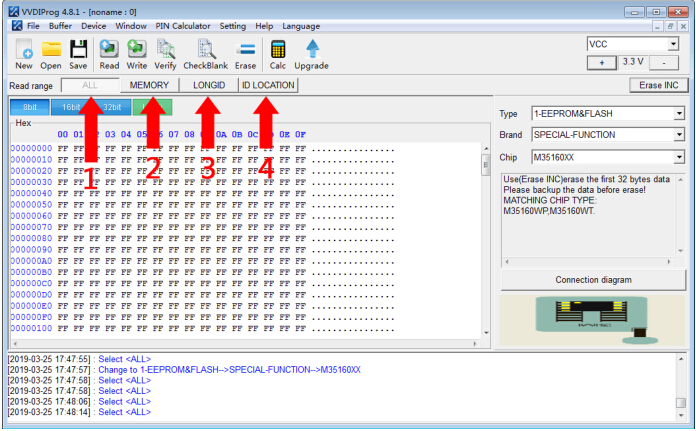
2. Write data: After replace original chip by Xhorse 35160xx chip, please write step1 saved 3 dumps to each partition on xhorse chip by VVDI PROG.
3. Mileage correction: ‘Erase INC’ button is for erasing the front 2 lines, after erase INC operation then select ALL or MEMORY option to Read data for verify,
Reading data the front 2 lines should all ‘00’, manually enter the targert mileage, then click Write option, operation completed.
4. Verify data: Soldering back the Xhorse chip to dashboard, check whether working well without red dot.
Package List:
1pcx Xhorse 35160DW chip
Eliminate RED DOT problem: temper DOT direct read over SOIC-8 connector
Supports chip M35080, M35080-3, M35080-6, M35080V6, M35080VP, D80D0WQ, 160D0WQ,36160WT
Replaced M35160WT XDPG31CH Adapter
Stable and reliable
Perfect replacement of original chip
Refuse the red dot, no need simulator soldering
Support Replacement Chip Models:
M35080
M35080-3
M35080-6
M35050V6
M35080VP
D80D0WQ
160D0WQ
35160WT
How to use Xhorse 35160DW Chip with VVDI Prog?
Instruction: This chip used as replacement for ST company 35080xxx, 35160xx, 080D0xx, 160D0xx ,.etc types
1. Backup data: Read and Save the dashboard original IC from 3 partitions(MEMORY+LONGID
+ID LOCATION) or ALL option (ALL=MEMORY+LONGID+ID LOCATION), shown as sample picture
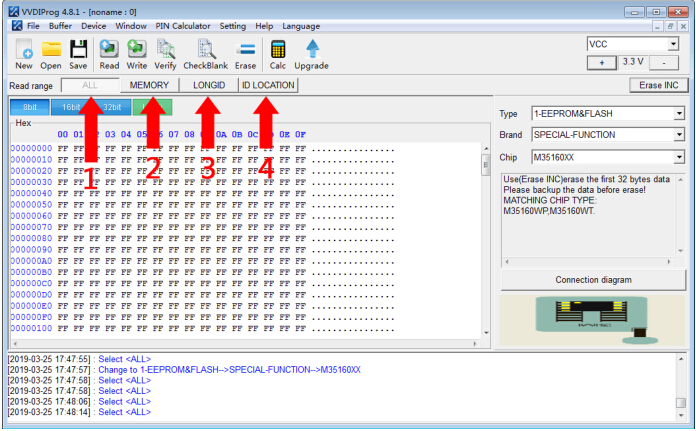
2. Write data: After replace original chip by Xhorse 35160xx chip, please write step1 saved 3 dumps to each partition on xhorse chip by VVDI PROG.
3. Mileage correction: ‘Erase INC’ button is for erasing the front 2 lines, after erase INC operation then select ALL or MEMORY option to Read data for verify,
Reading data the front 2 lines should all ‘00’, manually enter the targert mileage, then click Write option, operation completed.
4. Verify data: Soldering back the Xhorse chip to dashboard, check whether working well without red dot.
Package List:
1pcx Xhorse 35160DW chip
For Large Quantity Order Or Dealer
We product wholesale price for customers, if you have large order please contact us by email or whatsapp to get better price. By the way, we can also provide dealer shipment for your requirement.
we will provide order tracking numbers whenever the order status is changed into "Shipped" status. The shipping company's tracking number will be posted into every customer's account page. You will be notified by your registered email with this tracking number. Along with tracking number, customers will enter the shipping company's official website to check the shipping status of your package.
The following are some links of express companies.
China Post: https://www.17track.net/en
DHL: http://www.dhl.com/en.html
EMS: http://www.ems.com.cn
TNT: http://www.tnt.com
FeDex: http://www.fedex.com
UPS: http://www.ups.com.cn
The following are some links of express companies.
China Post: https://www.17track.net/en
DHL: http://www.dhl.com/en.html
EMS: http://www.ems.com.cn
TNT: http://www.tnt.com
FeDex: http://www.fedex.com
UPS: http://www.ups.com.cn














