Have Questions?Ask An Expert
XTOOL X100 Pro2 OBD2 Auto Key Programmer
The Xtool X-100 Pro2 is an updated version of X100+, including X100+ all the matching functions and add new software functions. This scan tool has a simple and robust design, to make your vehicle service experience much easier!
Support Reset ECM and reset immobilizer, read keys from immobilizer's memory, vehicle identification number programming
Our X100 Pro2 with EEPROM Code Reader Adapter includes functions of key programming. This equipment can meet the actual needs of different users such as automobile repair plants and fast repair shops, Read Codes, Erase Code, Live Data, Freeze Frame, I/M Readiness, Vehicle Info
With full and strong database for the most important vehicle makes, support most European, American, Asian and Chinese Cars (Please check car list and functions before purchase. It won't support many car models. Not support Truck. Not support 4th 5th Immo Key.)
XTOOL X100 Pro2 highlights:
- Upgrade Version of Xtool X100 Pro
- Lifetime Free Update Online
- One Year Warranty.
- Support Multi-language: English, Italian, Russian, French, Spanish, Portuguese, Polski, German
Specifications:
-
Certification: THIS
- Origin: CN (Origin)
- Number: SK284
Notice:
1. Xtool X100 Pro is a key programmer, can not do mileage correction
2. For update, please close the antivirus software before download, Don't create an account when you get this X100 pr Tool. Please log in directly with SN number and password (in "About" option of setting part) in our device.
3. Dealer Code: XT0240

Functions:
1. New keys programming
2. Read keys from immobilizer memory
3. New immobilizer programming
4. New ECU programming
5. New mechanical key number programming
6. Vehicle Identification Number programming
7. Reset ECM & Reset Immobilizer
8. Easy to operate by guiding menu programming
9. New remote controller programming
Note:
1. OBD2 Diagnostic: Can read Engineer systems error code via the OBD2
2. EEPROM: Works for some old car models do not suit the obd2 can work with the EEPROM contact with , also can work for some chips
3. ECU Reset: When your ECU get any Error code that keeps shows problems this x100 pro can make Reset for the ECU


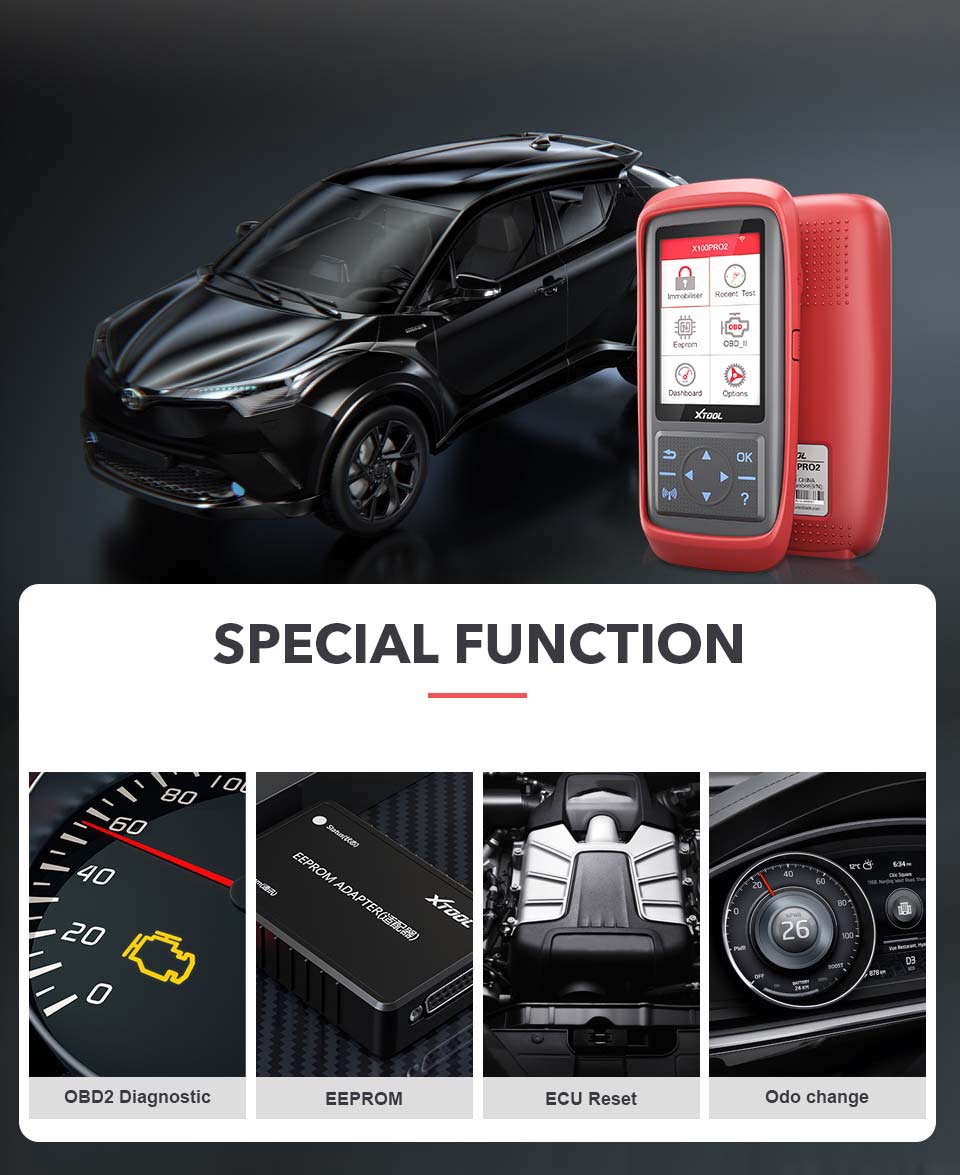
Vehicle Coverage:
Key programmer:
For V-VV, For Toyota, For Lexus, For Isuzu, For Honda, For Mazda, For Great Wall Car, For GMC, For Cadillac, For Hummer, For Chevrolet,
For Pontiac, For Buick, For Subaru, For Skoda, For Alfa Romeo, For Renault, For Porsche, For Peugeot, For Nissan, For Infiniti, For Geely,
For Ford/Buford, For Mitsubishi, For Jaguar, For Hyundai, For Lincoln, For Landrover, For KIA, For Flat, For Citroen, For Chrysler,
For Chery, For BYD
Throttle Matching mode:
For Mitsubishi, For Nissan, For Honda, For Porsche, For MG, For Roewe, For Lechi, For Chery, For Peugeot, For Citroen, For Modern,
For Toyota For Lexus, For Ford, For Lincoln, For BMW, For Chevrolet, For Buick, For Cadillac
EPB:
For Public, For Audi, For Setra, For Skoda, For Volvo, For Mercedes, For Roewe, For Porsche, For BMW, For General Purpose, For Landrover
Xtool X100 Pro2 Screen Display
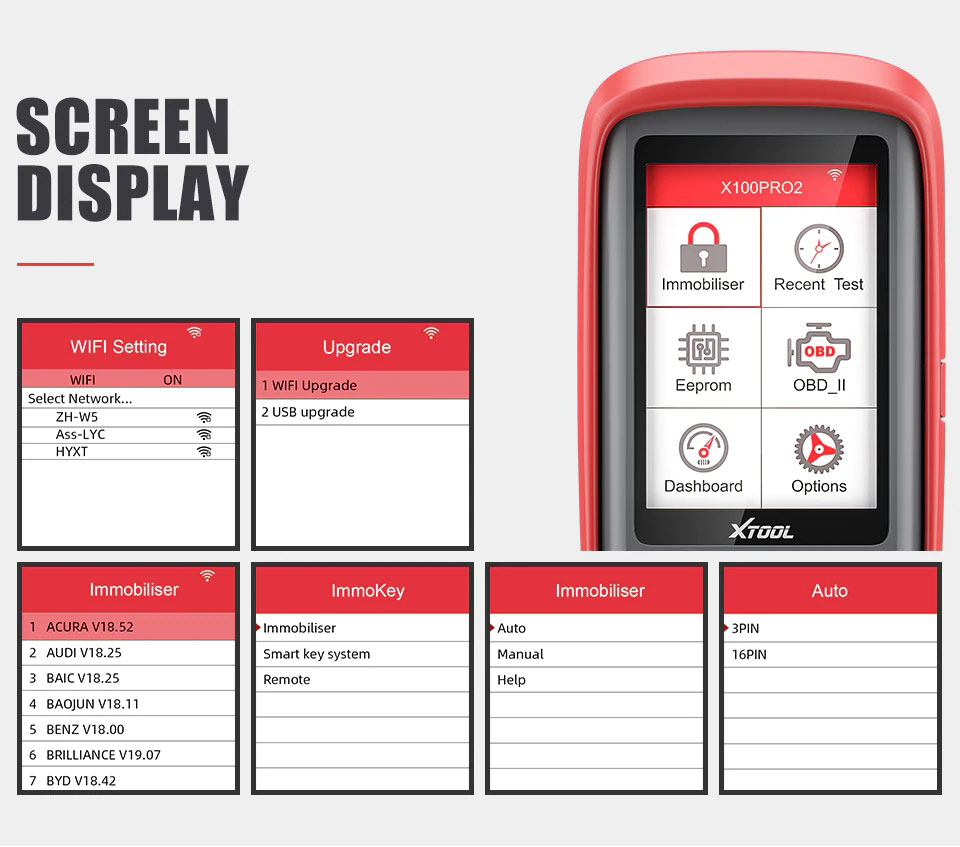
How to make Update Xtool X100 Pro2
Step1, Go to http://www.xtooltech.com official site
Step2, Install the upgrade tool installation package
Step3, Extract the installation package
Step4, Connect X100PRO2/X300P to Windows computer with Type-c cable; (If the USB device cannot be recognized. Use this method: step 1, insert the TYPE-C connector halfway to make the screen light up. Step 2, then insert all of the TYPE-C connectors to identify the USB device)
Step5, Open the upgrade tool, input the Product SN and Password, then click login;(Certificate of conformity with S / N and password. Note: The serial number begins with the three letters PRO)
Step6, Select the required language upgrade;
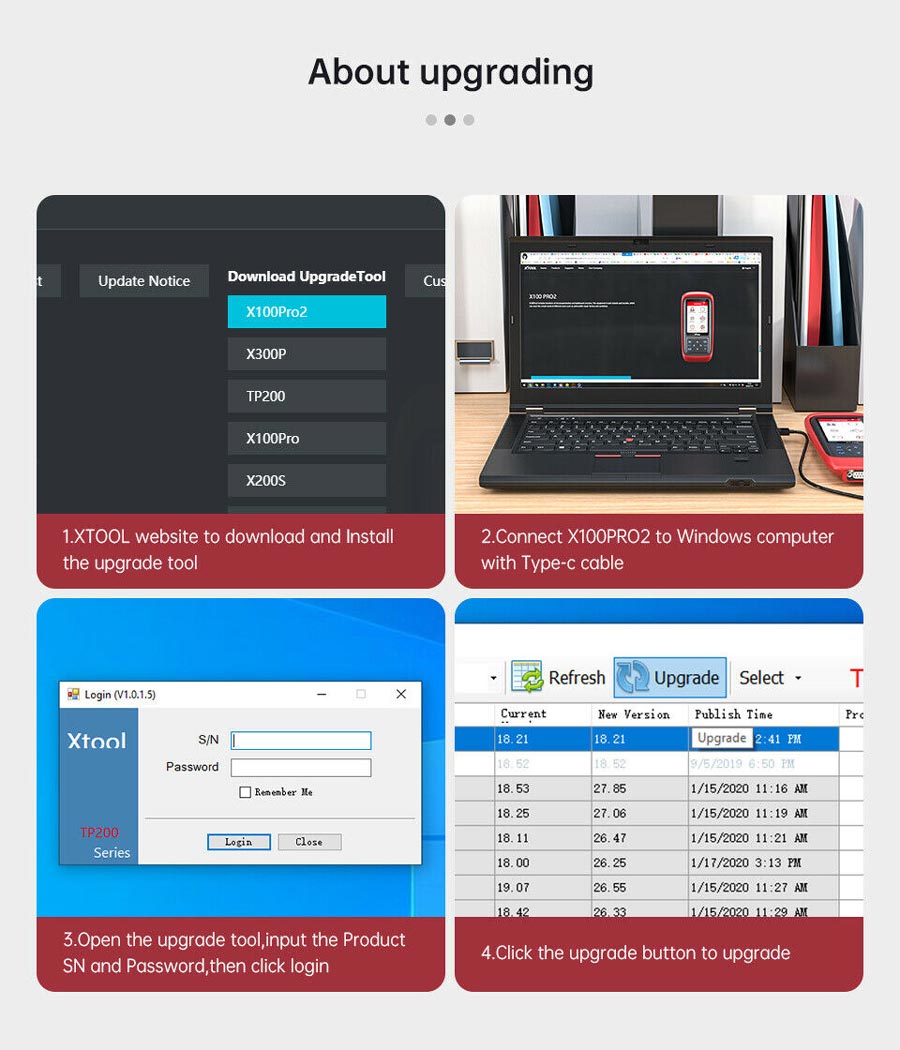
Package includes:
1PC x HONDA-3
1PC x OBDII-16
1PC x KIA HYUNDAI-10
1PC x KIA-20
1PC x EEPROM
1PC x EEPROM Adapter
1PC x Power Adapter 12V 1A
1PC x Main Cable
1PC x Micro USB Cable
1PC x US Power Adapter
1PC x EU Power Adapter
1PC x Plastic Box


Reviews:
Review 1: I'm impressed. Was able to program 3 aftermarket keys to my 2009 Outback XT and it did not ask for the immobilizer or teaching code. I haven't tried updating it yet and was easy to use. Thanks
Review 2: if you lost keys to your vehicle this is a great tool a locksmith or having the dealer do it will cost you around 500 so by doing it yourself with this device you save your self 300$ roughly this device also has an old 2 scanner and on select models, you can adjust your miles. overall this is a great product and is very well made.
FAQ:
Q: After the update the xtool x100 pro2, it prompts no application, what's wrong?
A: Please follow this manual to get it back to normal:
Step 1: Connect PRO2 to a Windows PC, find the memory card, and format it.
Step 2: Log in to the upgrade tool and click upgrade
(Attention£¡£¡£¡During the upgrade, please do not operate the key of the machine or disconnect the data line. After the upgrade prompt is successful, unplug the data cable and reconnect it.)
Q: How to get Xtool X100 Pro Back to Normal When You Get White Screen Problem?
A: Step 1: Connect PRO2 to a Windows PC, find the memory card, and format it.
Step 2: Log in to the upgrade tool and click upgrade
(Attention£¡£¡£¡During the upgrade, please do not operate the key of the machine or disconnect the data line. After the upgrade prompt is successful, unplug the data cable and reconnect it.)
Q: I go to test my car, while there is message comes out"Security Failed, No communication", could you help?
A: That means it does not support this car, please change another card to test
For Large Quantity Order Or Dealer
We product wholesale price for customers, if you have large order please contact us by email or whatsapp to get better price. By the way, we can also provide dealer shipment for your requirement.
The following are some links of express companies.
China Post: https://www.17track.net/en
DHL: http://www.dhl.com/en.html
EMS: http://www.ems.com.cn
TNT: http://www.tnt.com
FeDex: http://www.fedex.com
UPS: http://www.ups.com.cn


























